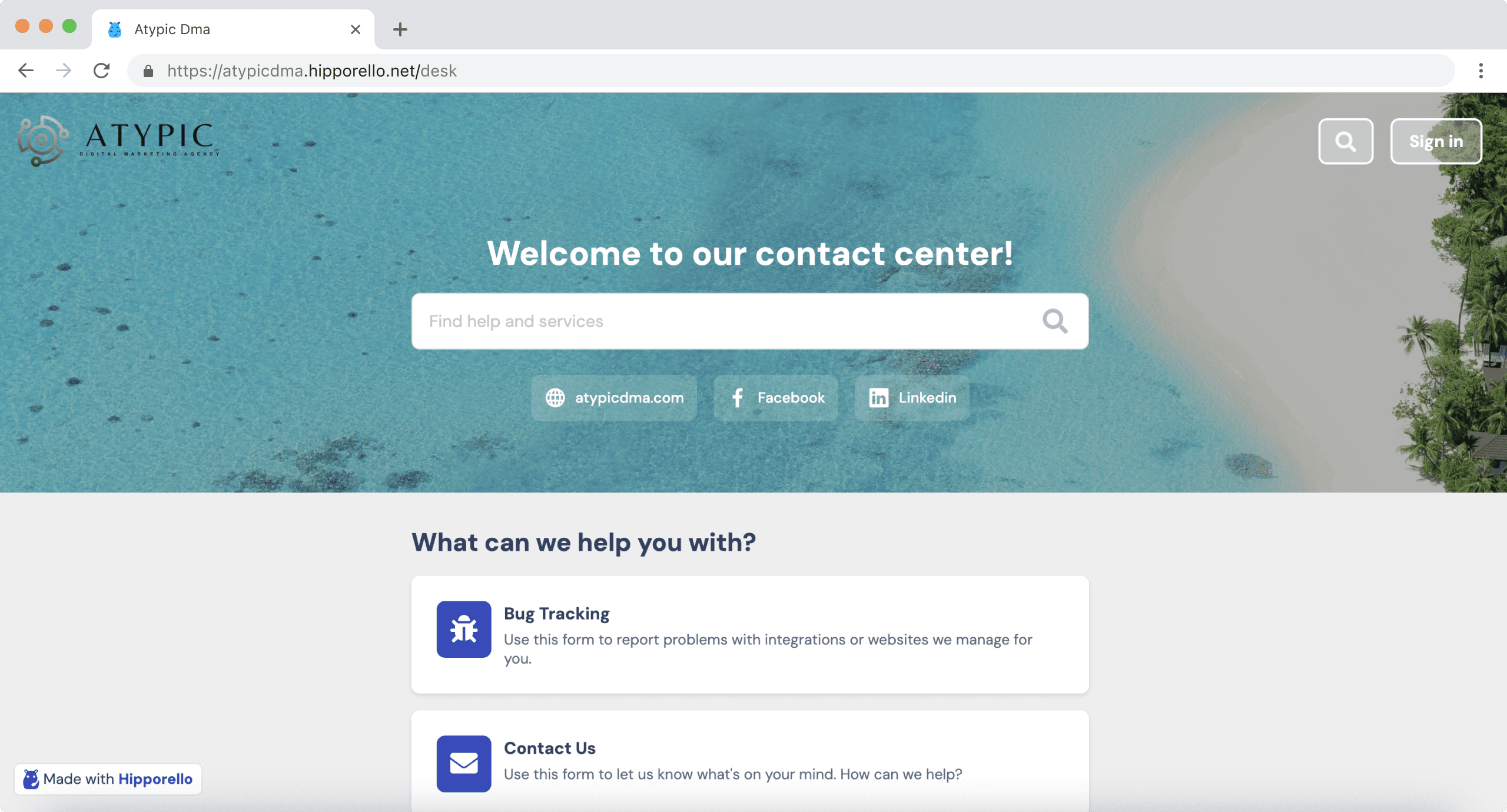Built on
Installed on 10000+ Trello Boards
Staff Pick
Receive and track customer requests with form and email communications on Trello.
No credit card required
All you need is a free Trello account

Explore all forms in the Service Desk Power-Up
Create your Trello account and start using Hipporello Form Templates
Best web portals you should visit now
Find inspiration in some of the best web portals built with Hipporello's Service Desk
and build your own in 5 minutes
How does the Service Desk Power-Up work?
Install the Hipporello Service Desk Power-Up on Trello
1
Edit and publish forms on your client portal. Define email-to-board addresses.
2
Receive form fills and email messages as Trello cards
3
Communicate with customers from Trello cards
4
Experience high-level customer support in Trello
Everything essential is ready at your hand. No learning process, no time investment.
Centralize Your Support Operations with a Customizable User Portal in Trello
Enable seamless interaction between your end-users and your support team through a unified platform. Ensure clear communication.
Make Trello your single hub for support operations, making it easier for your team to manage and respond to requests.
Create and publish forms that create Trello cards in minutes
Allow your end-users to interact with your company through the forms on your Hipporello portal and enjoy a clear line of communication.
Create and edit forms that create Trello cards upon submission. Manage submissions easily.
Streamline Support Operations with a Knowledge Base and FAQs
Provide users with instant access to a wealth of information by adding support articles to your user portal.
Use a well-organized knowledge base to enable your team to concentrate on more complex problems while users find answers to common questions.
Combine all your support emails into one unified inbox, and make it easier for your team to manage and respond to customer inquiries
Ensure that all issues are addressed and resolved efficiently by keeping track of the status of every support request in Trello
What are the features of the Service Desk for Trello?
The Service Desk offers features designed to make ticketing and customer support a breeze:
Built-in communication module
The communication module allows you to respond to requesters from within the created Trello card without switching to another tool.
Reports & Analytics
Gain insights into ticket resolution times and overall performance with detailed reports and analytics.
Integrated ticketing system
Manage and track support requests from submission to resolution within Trello with your team.
Real-time updates
Keep your team and end-users informed with instant notifications and updates on the status of support tickets.
User Access Control
Customize access permissions to ensure that the right users can view, and submit requests securely.
Intuitive Form Builder
Form creation is a breeze with our drag-and-drop form builder.
Automations
Automate messages that will be sent upon submission and other actions by using our easy-to-use automation builder.
Self-Service Support
Reduce users' reliance on direct support interactions by empowering them with the Knowledge Base Add-on.
24/7 Availability
Ensure users have access to support information at any time, even outside business hours.

“Ease of Use” Capterra Recognition Backed by Our Customers



Pricing
Discover Other Trello Power-ups

Collect client requests and tickets with forms and emails that create tasks in Asana.

Capture client requests and tickets using forms and emails that generate database items in Notion.

Share cards publicly or privately. Collaborate with non-Trello users and teams.

Design and publish job postings, receive and manage applications on Trello with ease.