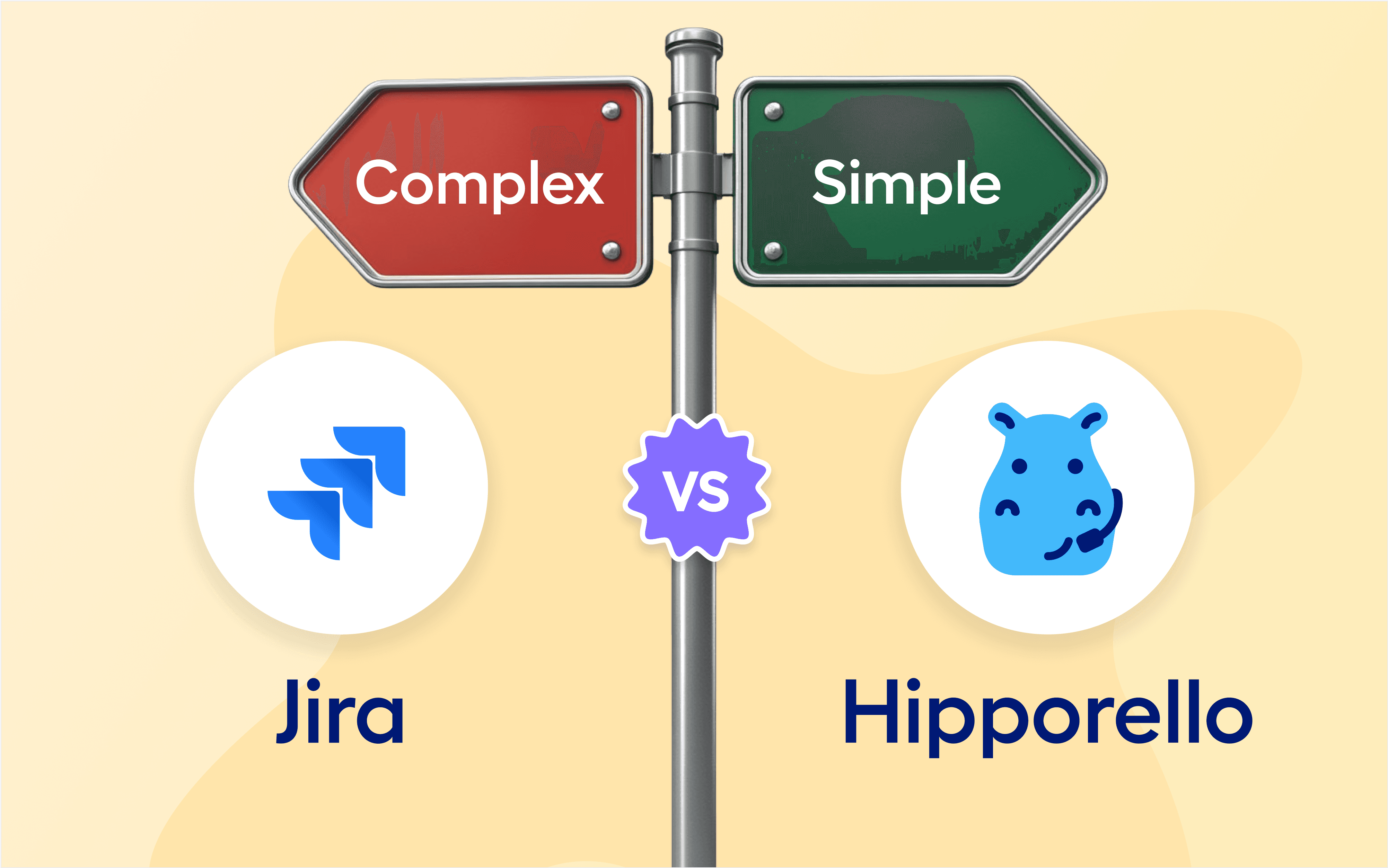Need to find the easiest, most comfortable way to handle your bug-tracking needs? Hipporello Service Desk is a Trello Power-Up that allows you to receive bug reports though online forms and email and track bugs on Trello. Estimated time to complete: Shorter than reading this whole article. Using the Power-Up, you can:
Receive bug reports via forms or email
View each report a unique Trello card
Move the card across Trello lists in your workflow whole resolving the bug
Assign Trello cards to team members
Send email to bug reporters from inside Trello cards to ask for details
Resolve bugs cooperatively.
Reporting and tracking bugs is never the easiest and most fun parts of the job. This is mainly because it is a challenge to do it in a unified way, without missing any bugs, and without it getting on your nerves.
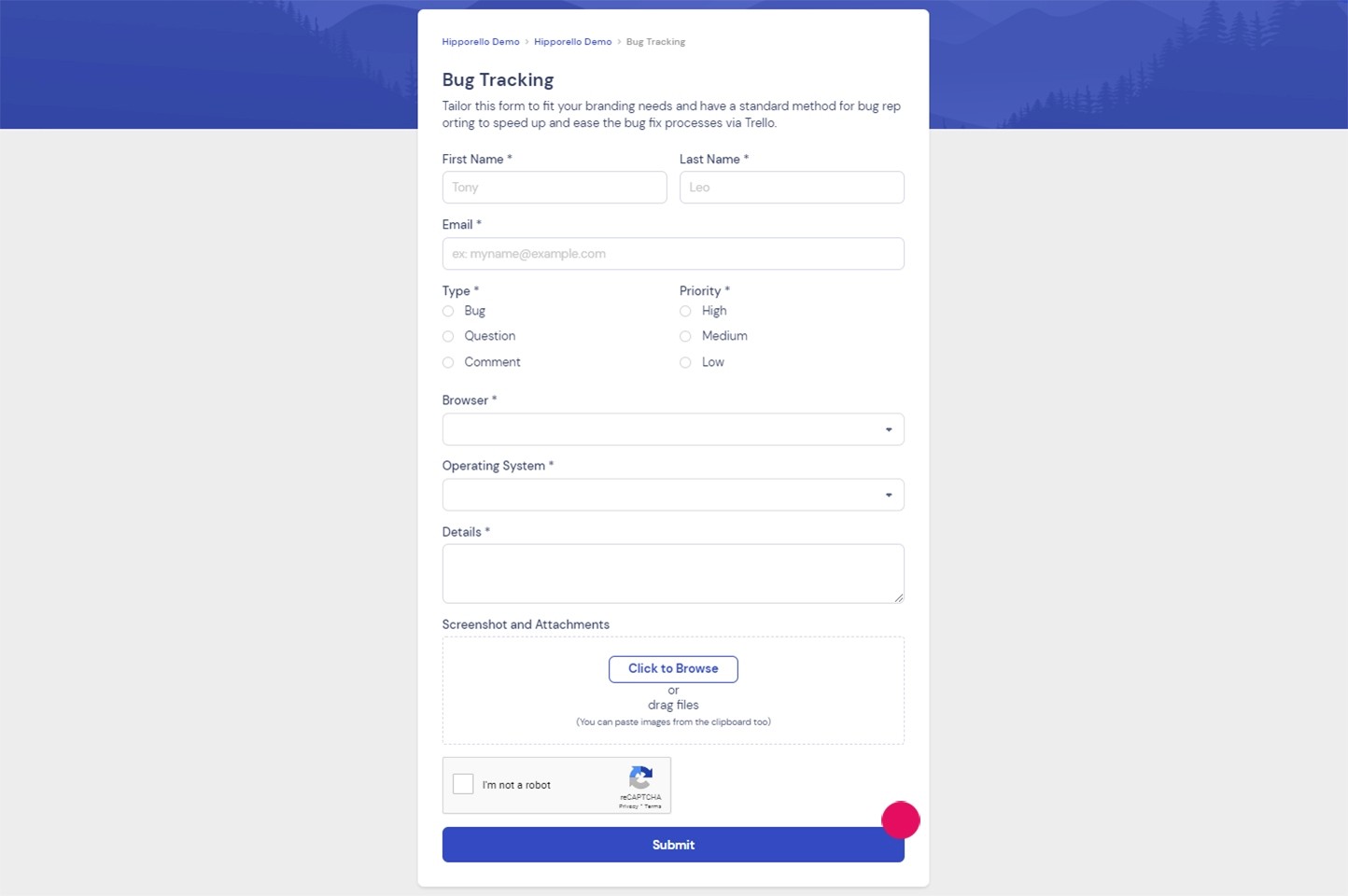
Hipporello Service Desk allows you to create and publish your online forms, receive form responses on your Trello board to easily organize your workflow, and even communicate with the reporters directly from inside the Trello cards.
By setting up a Trello board and adding the Hipporello Service Desk Power-Up, you can easily keep track of bugs and get the bugs fixed on time and without frustration. With Hipporello, Trello turns into a better tool for unified collaboration with the IT department, system users, and supervisors.
Here’s how it works step by step:
Click the button on the right hand side to start using the Service Desk (we have a freemium plan).
Visit your user web portal, add your logo, and customize your user portal design and content to your company’s needs.
Create and publish your online forms. You can use our premade Bug Tracking form, edit it the way you want by adding or removing form elements or create a brand new one from scratch. You can even receive attachments.

You’re already done! Publish your form, and share the link with your testers and/or users to start receiving bug reports!
What makes Hipporello Service Desk great for bug reporting on Trello?
You can forward the incoming emails to an existing email address or create a new email address with Hipporello. We send your emails directly to your Trello board as well.
Filter email and form submissions according to your needs, you’re free to automate the flow however you want (even send an automated email to the bug reporter) and create conditions to organize your board however you wish.
Each bug report will have its unique Trello card. You can assign members, add labels and use your Trello lists to manage your work with superior efficiency. Follow the process to completion on your Trello board. You can even use our Customer Support Template by clicking here.
Keep all your work online, ready to be easily accessed by you and your teams.
Conclusion:
Hipporello can be used for numerous reasons. But speaking of bug tracking, do you know who has a lot of experience in it? We do! We use Hipporello ourselves to receive our bug reports, feature requests, and support inquiries. While creating Hipporello, we aimed to take care of those needs for our users, and for ourselves as well!
Hipporello makes sure that receiving bug reports is the easiest task, so you can focus your efforts on solving those bugs. Start using Hipporello today for free, and happy hunting!
More From Hipporello