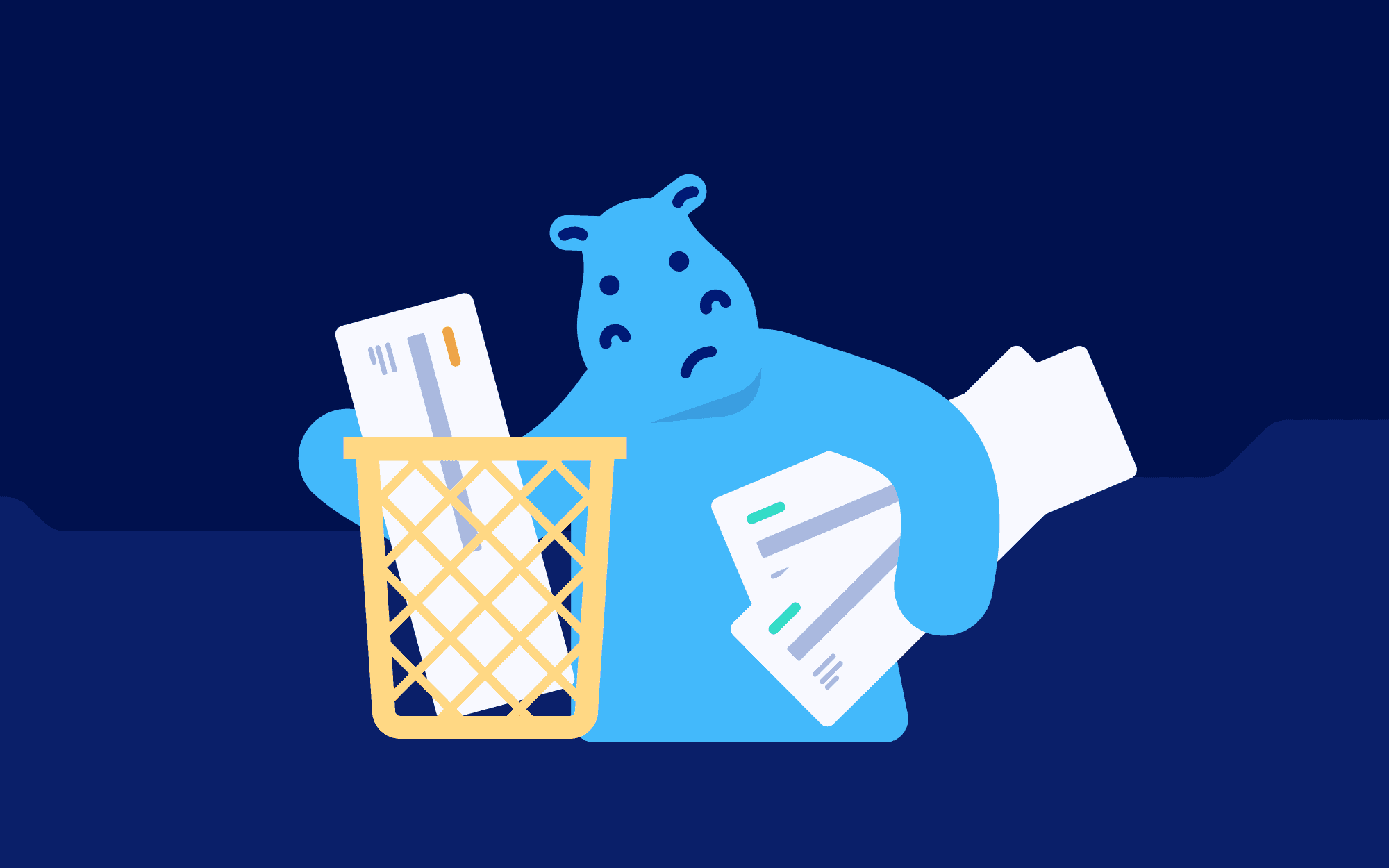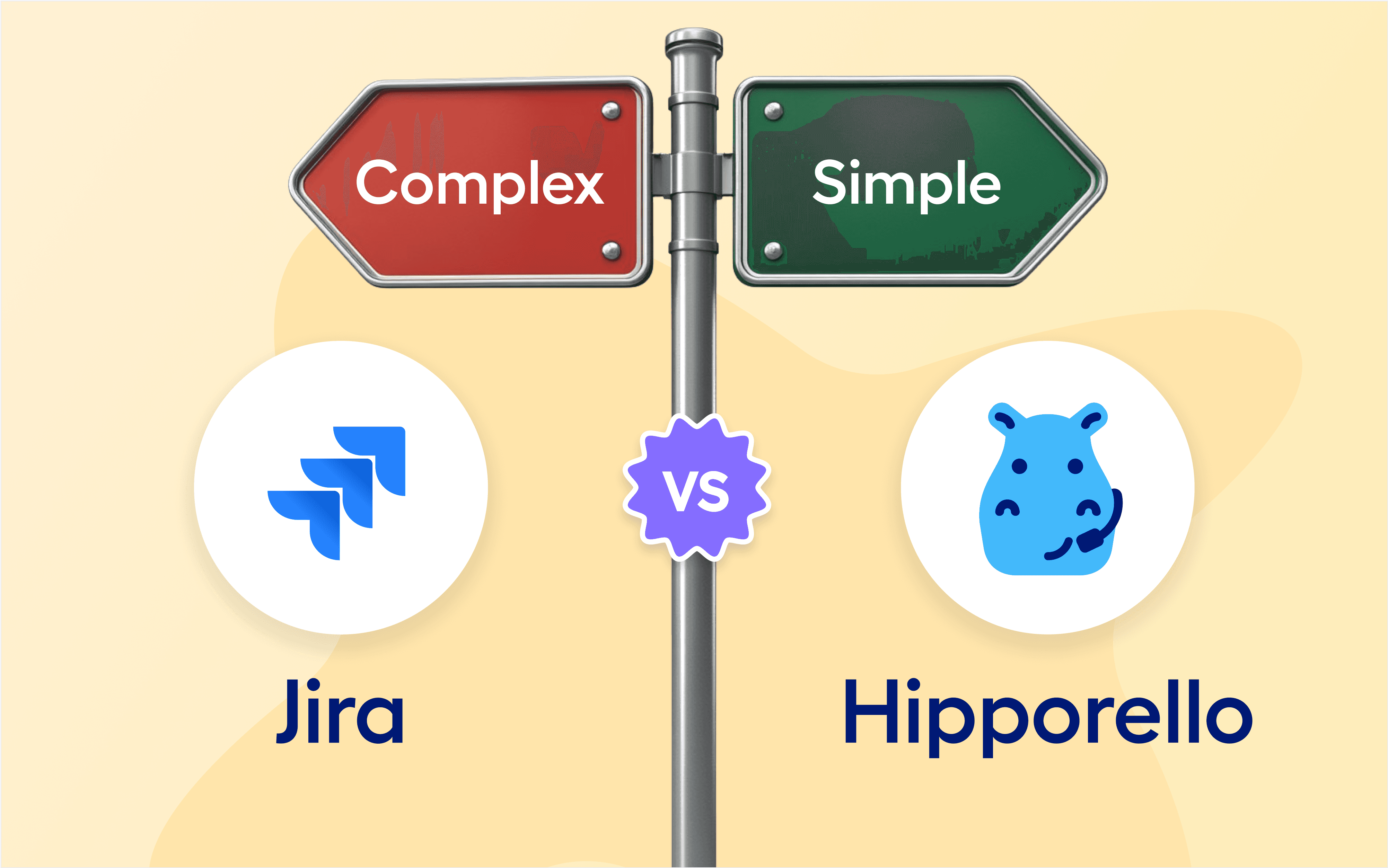If you’re using Trello for your team, you’ll occasionally go through the process of deleting the Trello board, and Trello cards or archiving them to ensure your Trello is as productive as possible.
But it can be daunting when the time comes to delete accounts, boards, lists, or cards on Trello. In this guide, we'll walk you through it step by step so that you can keep your workspace clean and clutter-free—and provide some alternatives to deleting that can save you regret down the road!
Managing the Delete Feature on Trello
As an admin, you can control who can delete Trello accounts, boards, lists, and cards. This is done by adjusting the settings in the Workplace admin section. Keep in mind that deleting items is not always a good idea—when the Trello data is gone, it’s gone if you don’t use a power-up to back up your data—so it's essential to be careful when making these decisions.
How to Delete Trello Boards
If you want to delete a Trello board, navigate to the board page and select "More" from the board menu. Then select "Close Board" from the drop-down menu. Trello will ask you if you want to delete or archive this board; select "delete." Neither you nor Trello can undo this action, so make sure that's what you want before you delete a Trello board!

Archiving Trello cards - benefits
Archiving and unarchiving cards as needed is often a better option than deleting it. When you archive a file, you can store it away on a cloud-based backup or external hard drive and allow yourself to find it quickly when needed. This is especially helpful for things like Trello boards, Trello lists, and Trello cards because they often contain large quantities of important information that may be needed.
By archiving these items:
You can save them in a secure location so they can easily be accessed later on if necessary. Archiving also allows organizations to keep track of their progress over time and keep their records up-to-date, which helps them stay organized and efficient.
Archiving Trello boards, lists, and cards allows users to save all the essential data associated with each item without having to delete anything. It also ensures that vital information and projects don’t get lost or deleted accidentally if someone needs to access past tasks or documents, archiving enables them to do so quickly and easily.
Archiving lets teams know exactly where everything is located and who worked on a particular task or project. This makes collaboration much smoother since everyone can track where different workpieces are stored.
Archiving allows users to go back in time and review previous versions of tasks or documents if need be; this way, teams can learn from their mistakes and improve for the future without sacrificing organizational capabilities or workflow efficiency.
Deleting vs. Archiving Trello Cards
When the time comes for cleaning up cards in Trello, two options are available: deleting and archiving cards. Deleting cards removes them forever, while archiving cards hides them without getting rid of them altogether; you can still find them in archived card lists within each board page.
To archive or delete Trello cards individually, click on them and then press either “archive” or “delete” at the bottom right corner of each card page, depending on what action best suits your needs. Note that the delete action cannot be undone.

How to Delete a Trello Account
The process is relatively simple if you want to delete your Trello account. Log into your account and select the avatar in the top right corner of the screen.
Click "Manage account" from the drop-down menu, click “Account Preferences” and you will see the Delete Account button on the bottom of the page.
You’ll be prompted to enter your password for security purposes. Once you do this, your account will be permanently deleted!
Stay On Top of Digital Clutter with Trello and Hipporello
There are many ways that Trello can help us stay organized, but sometimes we need some help when it comes time to clean up our workspaces! Thankfully deleting accounts, boards, or individual cards is an easy task once we know how - so now that we've walked through each process step by step, managing our workspaces will become second nature!
If you’re looking for more ways to stay on top of Trello organization, check out our pre-built Power-ups, including an Approvals Power-up and Trello Card Sharing, or contact us to help you design a custom Power-Up using the No Code Power-Up Builder to fit your company’s needs!
Can Deleted Boards Be Retrieved in Trello?
No, once a board is permanently deleted in Trello, it cannot be retrieved. The action of deleting a board cannot be undone. Therefore, it's important to archive a board instead of deleting it if you think you might need it again in the future.
Can Archived or Deleted Boards Be Retrieved?
Archived boards can be easily retrieved by unarchiving them from the Boards section in the menu. However, once a board is deleted, it cannot be retrieved. Deleting is a permanent action.
Can Deleted Accounts Be Reactivated in Trello?
No, when a Trello account is deleted, it cannot be reactivated or recovered. You will need to create a new account if you wish to use Trello again.

More From Hipporello
Receive customer requests into Trello