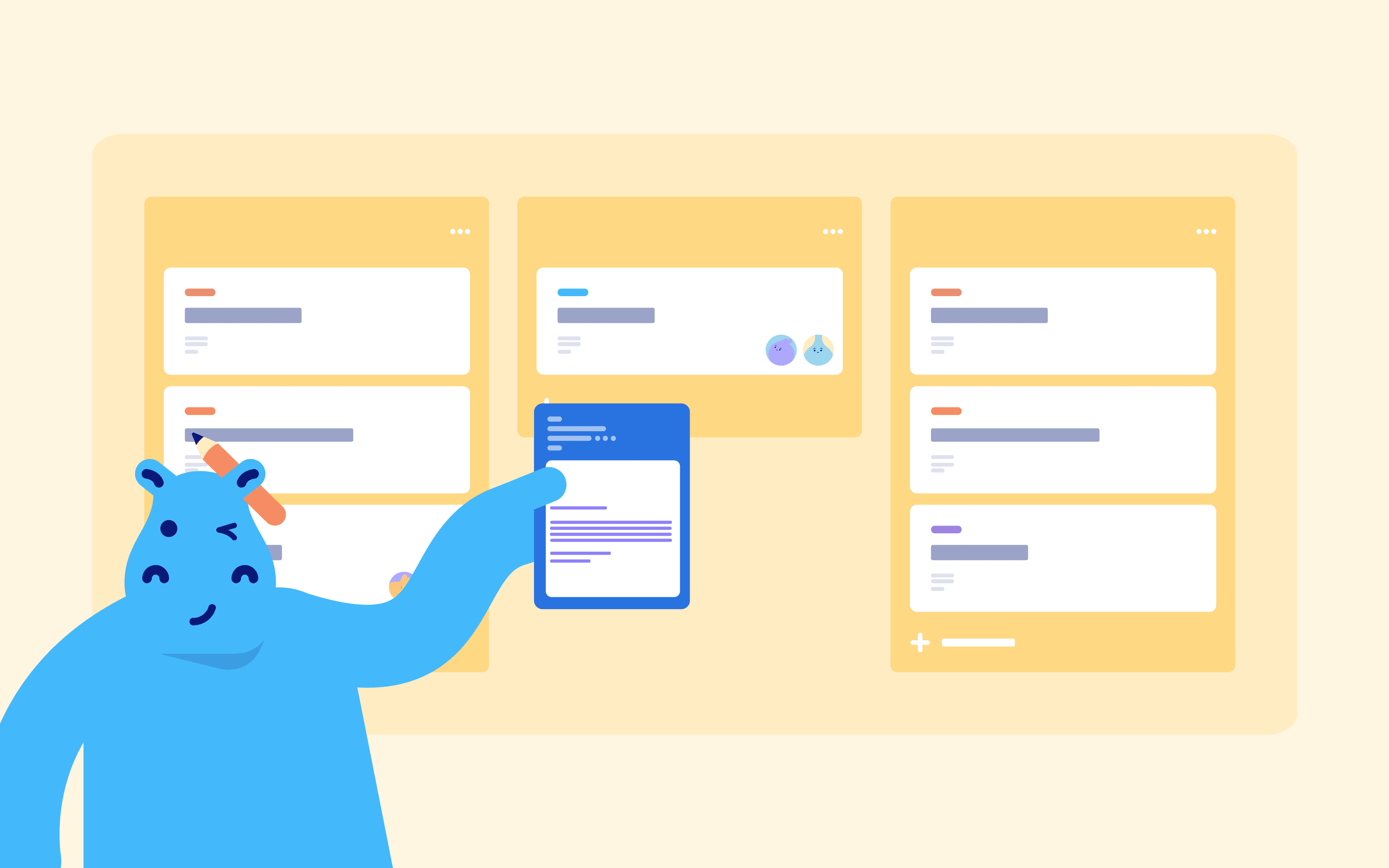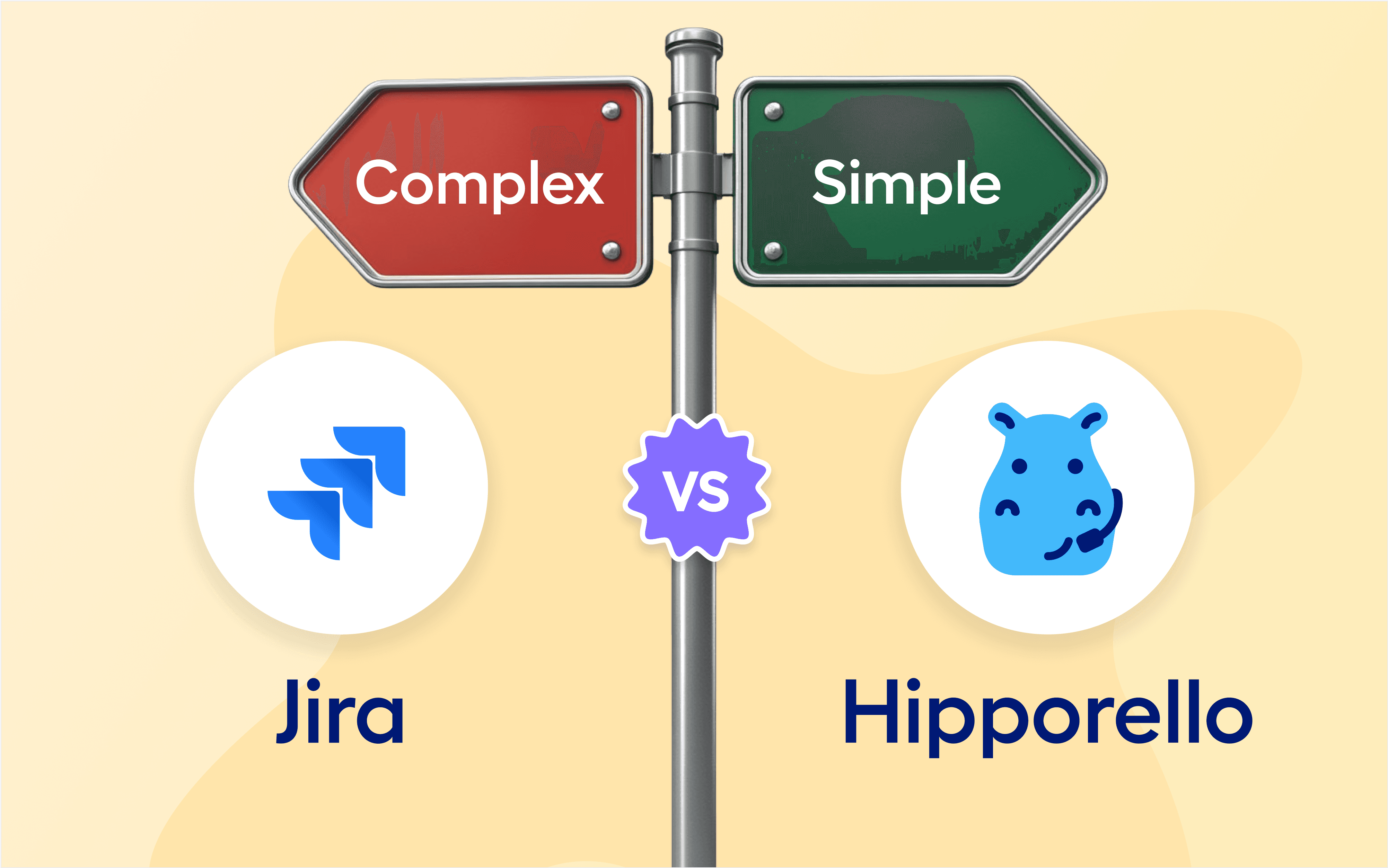What is an IT Help Desk?
An IT help desk is a centralized system where IT teams manage technical support requests, troubleshoot issues, and track ongoing IT tasks. A help desk acts as the first point of contact of the IT team for employees or customers who need assistance with software, hardware, or system-related concerns.
Overall, an effective IT help desk should be able to:
Capture incoming requests efficiently (from emails, forms, or other channels).
Organize and prioritize tickets based on their level of urgency and type.
Have a clear dashboard to enable smooth collaboration among IT staff.
Offer a straightforward way of communicating with ticket owners.
Without the right tools, an IT help desk can become overwhelmed with unstructured emails, lost tickets, and slow response times. That’s why using a structured ticketing system within Trello can significantly improve IT workflow efficiency. Install Hipporello's Service Desk and start trying how it works on Trello.
Why Emails Fall Short for Ticketing
Many teams still rely on emails to manage incoming support requests. While this might seem manageable at first, it quickly becomes inefficient as ticket volume grows.
Here’s why email-based ticketing often fails:
Lack of Organization – Important tickets get buried in inboxes.
No Real-Time Collaboration – IT staff and requesters have no common view of progress.
Manual Workload – Assigning and tracking tickets manually is time-consuming.
Delayed Responses – Without automation, resolving recurring issues takes longer.
Hipporello's Service Desk for Trello eliminates these inefficiencies and centralizes all tickets in a structured, Kanban-style workflow.
How to Turn Trello into a Full-Fledged IT Help Desk
1. Convert Incoming Requests into Trello Cards Automatically
With Hipporello's Service Desk, you can create and publish forms or connect your email inbox to convert every ticket received into a Trello card with all relevant details. This ensures full visibility for your IT team.
Customer emails transform into tickets in the form of Trello cards, allowing everyone on the Trello board to view the ticket at the same time.
Requests appear in a shared Trello board for easy tracking and management
Team members get automatic notifications when a ticket is created and when they are assigned
💡 Example: A software bug report emailed to your support@ email address. Because the inbox is connected to Hipporello, the email is automatically added to Trello, with the right label, and assigned to the right IT specialist. In the meanwhile, a confirmation message is sent to the person submitting the ticket.

2. Assign and Prioritize IT Tickets Efficiently
Trello’s collaborative features allow IT teams to assign tickets to the most qualified member while maintaining a clear record of ownership and progress. Some of the key benefits are clear tadsk ownership, custom workflows and real-time tracking.
Every ticket is assigned to the right expert based on the automations you built. You can route certain tickets to specific Trello lists with a label of your choice to set priorities based on issue severity.
🔹 Tip: Use Trello’s labels, due dates, and checklists to classify and prioritize IT requests—making sure urgent fixes are handled first.
3. Automate Repetitive IT Tasks and Save Time
Manually handling the same type of IT requests over and over again is frustrating and reduces the efficiency of the team. With Hipporello Service Desk, you can automate recurring tasks like moving tickets to certaon lists, sending automated messages to those who submitted tickets, etc.
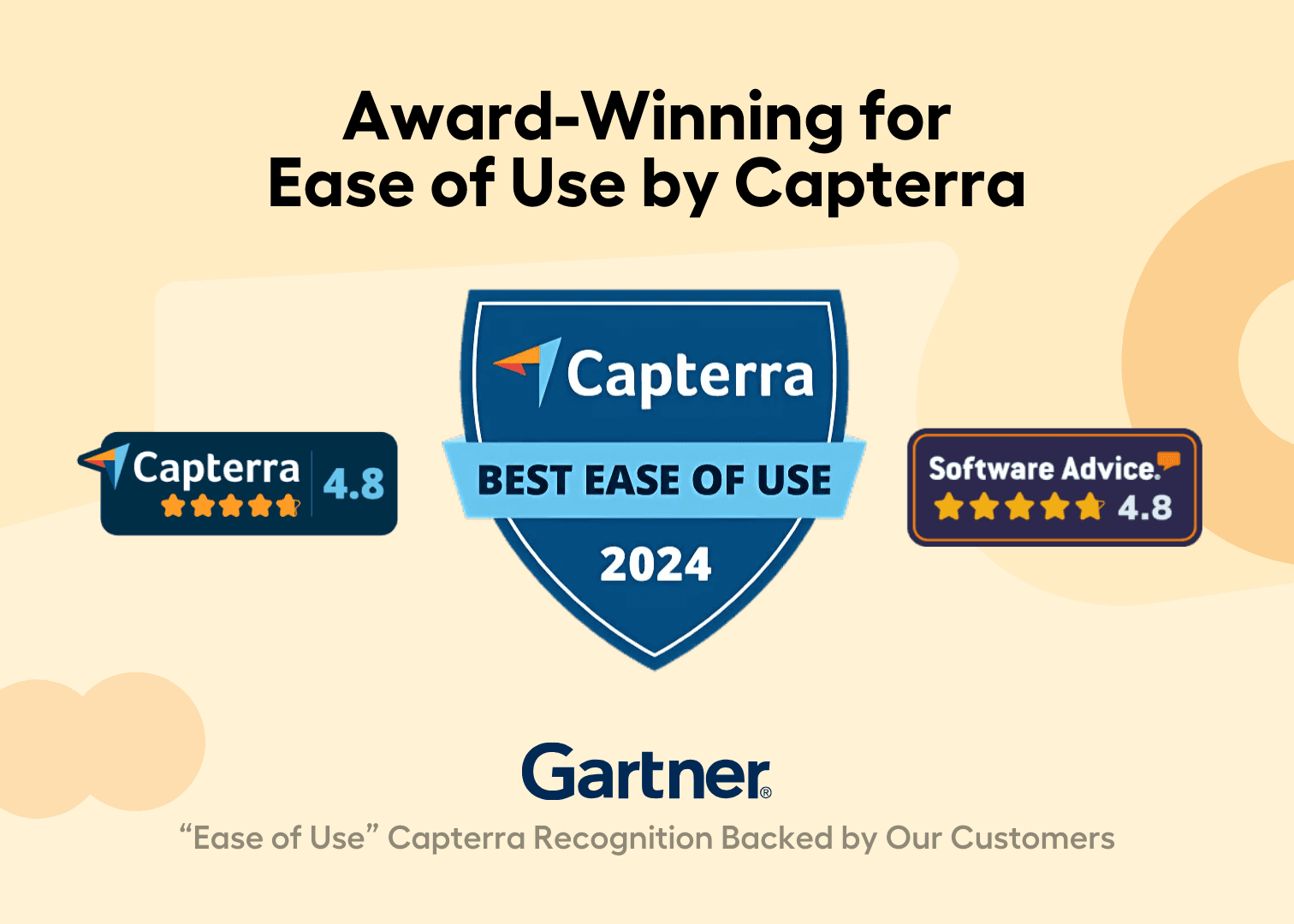
Automation Use Cases:
Auto-assign tickets based on request type: You can choose to route tickets from a certain form or email address to DevOps board or similar Trello list, while others go to IT support board.
Send automatic email updates to users who have submitted the ticket when their ticket status changes using Hipporello's built-in automation system.
Move completed tasks to a “Resolved” column without manual intervention .
4. Gain Full Visibility and Prevent Lost Tickets
One of the most powerful advantages of using Trello as a ticketing system is its Kanban-style board view. This prevents any tickets from going unnoticed as every request is visible and trackable. It also improves accountability as you can easily see who is working on what, who has communicated with which ticket owner, etc.
💡 If you want to enhance tracking on Trello:
Configure forms to update custom fields and fit into your workflow.
Enable notifications and reminders from Hipporello's Admin Panel to stay on top of urgent issues.
Customize your help desk portal for improved branding. Additionally, define outgoing emails and more for more customization of the communication with clients.
With Trello as your IT help desk, you’ll take everything that’s unproductive out of your way.

In short, Service Desk is a handy Trello power-up designed to connect teams and employees by transforming Trello into a painfully easy-to-use service desk.
How to set up Trello as a ticketing system
Turning Trello into a fully functional IT help desk is easy with the right setup and tools. Here’s how you can do it step by step:
1. Install Hipporello's Service Desk and Create a Dedicated IT Help Desk Trello Board
Get started with the following steps:
Install Hipporello: Click the "Get Started Free" button to install the service desk.
Set up a new Trello board specifically for IT ticket management.
Structure your lists to reflect different ticket statuses.
New Requests – Incoming tickets that need review.
In Progress – Tickets actively being worked on.
Waiting for Response – Tickets requiring additional input.
Resolved – Completed tickets.
🔹 Pro Tip: Customize your board to fit your workflow. For example, add lists for urgent vs. non-urgent requests or separate lists for different IT teams (e.g., software issues vs. hardware fixes).
2. Automate Ticket Creation from Forms and Emails
With Hipporello Service Desk, you can automatically convert form submissions and incoming support emails into Trello cards. To start:
Create forms using the easy-to-use drag-and-drop form builder. You can also choose to edit an existing form template.
Connect inbound emails to Hipporello to convert emails into tickets.
Define the properties of the Trello card that will be created through these channels.
Set automations.
3. Assign Tickets and Set Priorities
Use Trello’s member assignment feature to ensure tickets are directed to the right person.
Label tickets based on priority levels (e.g., Critical, High, Medium, Low) or types.
Assign members to ensure the right person takes care of the relevant ticket.
4. Enhance Collaboration with Comments and Attachments
Encourage IT staff to communicate directly on Trello cards rather than relying on long email threads.
- Use comments to log updates and discussions.
- Attach screenshots, logs, and reports for faster and easier issue resolution.
- Enable notifications so team members stay updated on ticket status changes.
Use Trello as a Service Desk
Start for free - No credit card required
Here’s why an IT Help Desk on Trello is a must:
1. Resolve IT Tickets with Greater Precision Using Service Desk for Trello
Imagine having the entire IT team on track and being actually productive instead of stressed, trying to find relevant information in your inbox, reading, and responding to urgent emails about required fixes. Hipporello Service Desk can make that a reality. It is a handy Trello power-up designed to connect teams, customers and employees by transforming Trello into an easy-to-use service desk.
2. Fix Recurring Issues in Record Time with Automation
With Hipporello Service Desk, frequent tasks can be automated so your team doesn’t have to think about them ever again. You’ll only have to manually deal with brand-new tasks, focusing only on the queries that matter.
3. Don’t Let a Single Ticket Slip Out of Sight
One of the best-enjoyed features of Hipporello is our Kanban-style board visibility.
Why? Because the Trello board enables the IT team to view every ticket without missing a beat. And when everyone can see everything, issues are fixed in record time. It's possible to make IT ticketing a breeze.
Why IT Teams Love Using Trello for Ticketing
Still wondering if Trello is the right choice for your IT help desk? Here’s why IT teams are making the switch:
Easy Setup – No complex installation or training required.
Visual Workflow – Track all tickets at a glance with Trello’s Kanban board.
Seamless Integration – Connect with email, Slack, and automation tools.
Centralized System – Keep all IT requests organized in one place.
🚀 Get Started with Hipporello Service Desk Today by clicking the "Get started free" button on this page!
✅ Start for free — No credit card required.
✅ Enjoy the 14-day free trial to its fullest.
✅ Integrate with Trello in minutes.
✅ Transform your IT help desk effortlessly.

Start for free - No credit card required
More From Hipporello