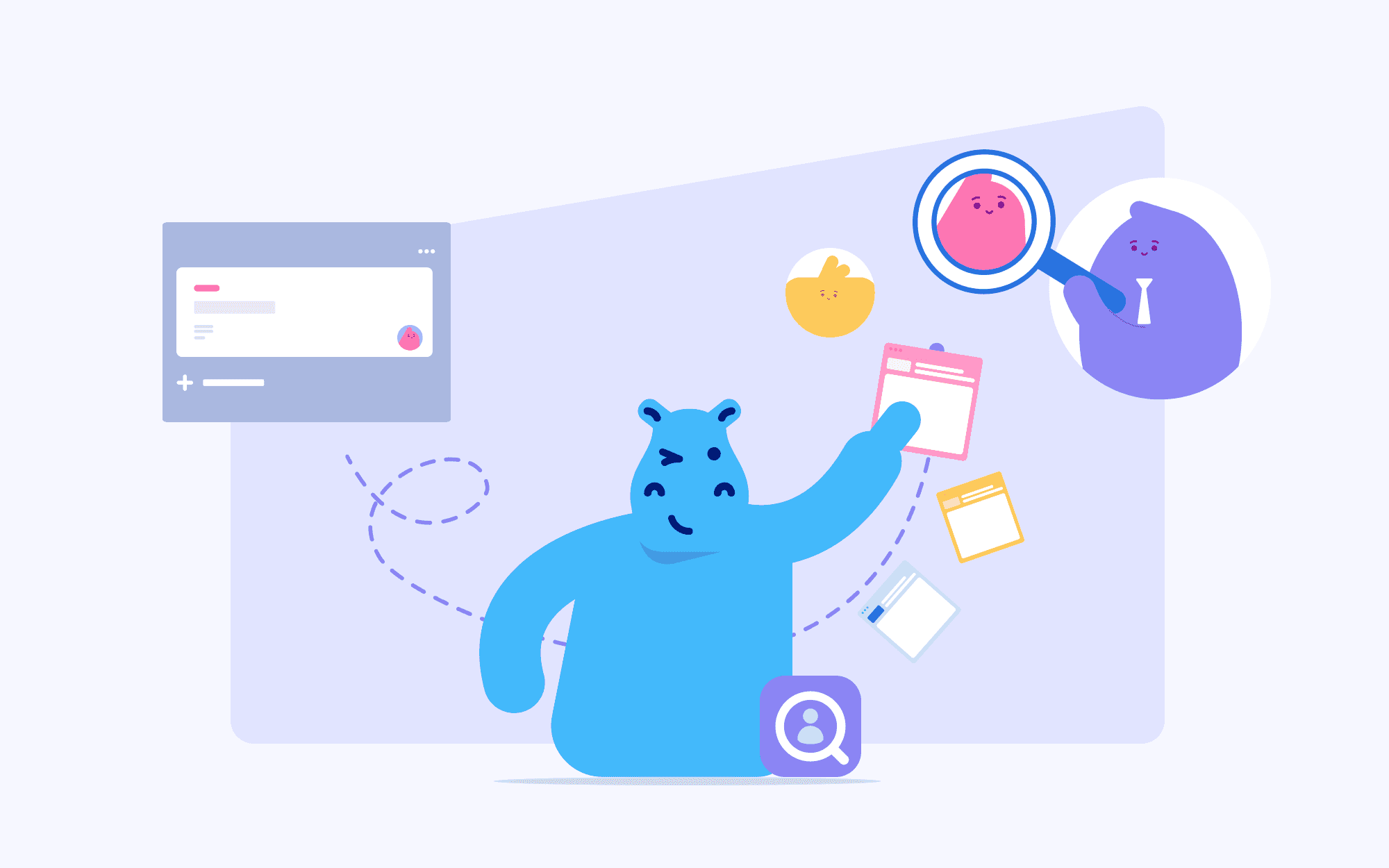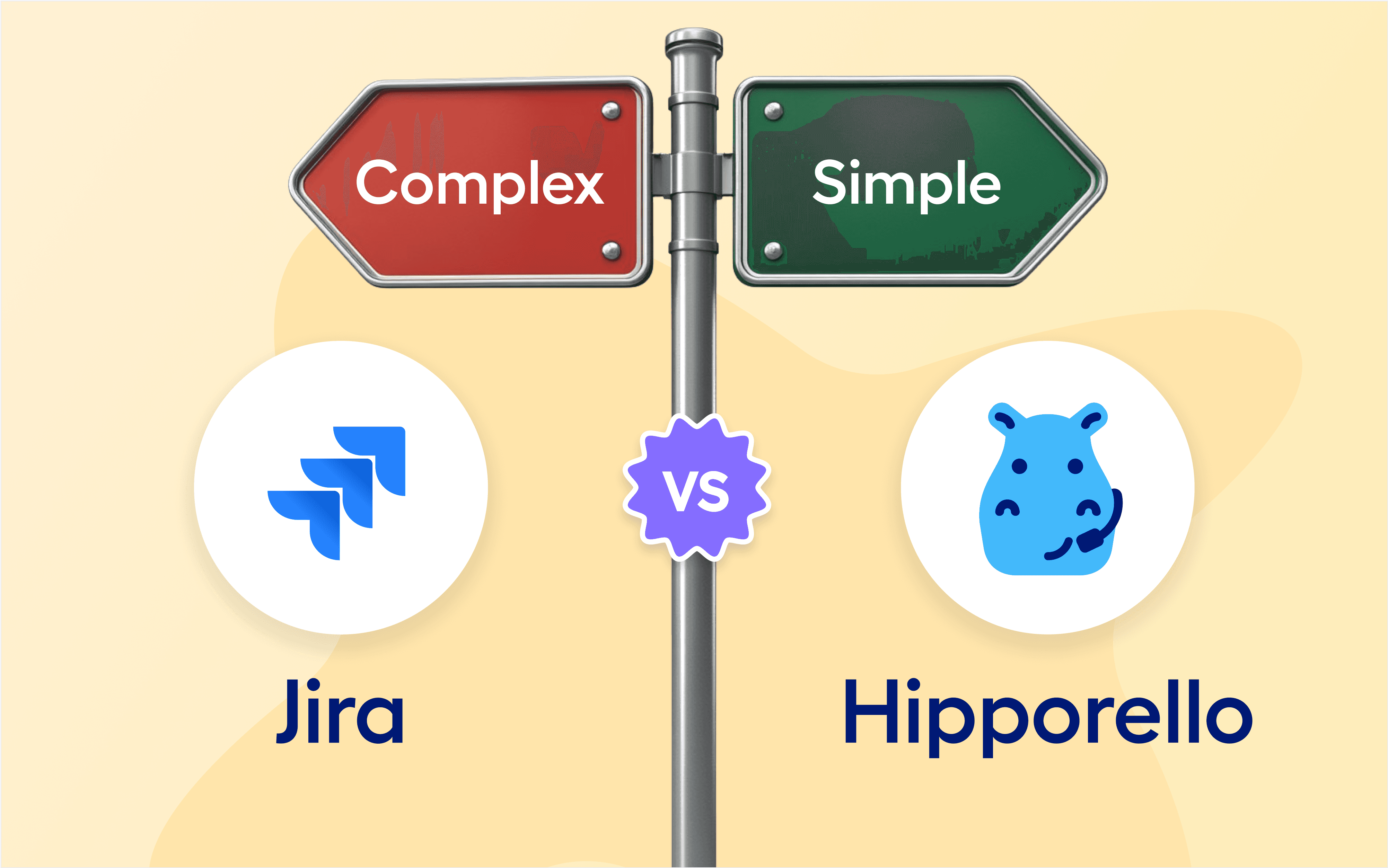The hiring process can be a real struggle. Sorting through piles of applications, jumping between multiple systems, and setting up endless meetings eat up a ton of time. And it's not just your time at stake – it's the candidate's too.
Fortunately, with Hipporello's Application Tracking Power-Up, you can streamline the hiring process from top to bottom.
How? By having a single point of communication with both candidates and internal teams. So that you can get your work done substantially quicker, without ever leaving Trello.
What is the Applicant Tracking Power-Up for Trello?
The Applicant Tracking Power-Up is an end-to-end tool that turns your Trello board into a recruitment platform and Applicant Tracking System (ATS). From designing job ads to following up with candidates, it allows you to manage the entire recruiting process through Trello.
What Does the Applicant Tracking Power-Up Do?
This Applicant Tracking Power-Up allows you to:
Speed up job posting – create job ads and publish them on career pages and job boards with the click of a button.
Use Trello to share links to career portals, so that potential candidates can start applying right away.
Receive job applications straight into your Trello board. Each application will appear as a unique Trello card for easy management.
Communicate with applicants inside Trello cards. No need to waste time with back-and-forth emails or other messaging apps.
Try the Applicant Tracking Power-Up now!
14-day free trial, no credit card required.
How does the Applicant Tracking Power-Up work?
Here’s how simple it is to manage the entire hiring process within your Trello board:
First, create a job ad from inside Trello
Create a new Trello card. Next, click "Create a job ad".
Fill in the job ad creation form, already complete with position title, workplace type, and description.
Next, click "Submit".
Once the job ad is published, you'll be able to view it on your career page.
Then, publish a job ad on the web portal (takes 2 minutes).
Simply drag and drop your job ad card to your Published Job Ads list. Or, if you'd prefer, click on the "Publish a job ad" button to publish it right away.
Made a mistake? Missed something? Don't worry! You can always edit your job ad from the cardback.
As soon as you're done, any "Published" job ads will be on the Open Positions page in your app’s web portal.
Start receiving job applications:
When it comes time for candidates to apply for a job, they can do it through your Open Positions page.
Once they fill out an application form through that page, it instantly becomes a Trello card in the Applications list.
No need to manually follow up with candidates throughout the process. When they submit the form, they’ll get an automated “Thank you for your application” message – essential for a great customer experience.
Finally, follow up with candidates:
Whether you need to schedule a subsequent interview or ask for additional information, you can email applicants right from inside their dedicated Trello cards. Keep all of your communication process unified, all in a single card.
What are the Applicant Tracking Power-Up Features?
No learning curves. No coding. No training. Just add the Power-Up and start hiring and recruiting in 2 minutes. Here are the features you’ll get instant access to:
Workflow management:
Trello's broad Kanban view, for easy application management.
Unique Trello cards turned applications.
Predefined forms for job ads (so you can publish them in minutes!).
Trello lists turned hiring stages, for a quick overview of the entire process.
Communication and collaboration:
Collaborate with team members directly on Trello for a unified workflow. Forget long-winded emails and phone calls!
Communicate with applicants and ask for additional information without leaving Trello.
Effortlessly follow up with candidates about their progress over Trello cards with automated messages.
Customization and Automation:
Customize everything, from your app’s design to your web portal. And match Trello to your brand.
Automate the grunt work like data entry and interview scheduling. Save time and money simultaneously.
Create Trello roles to control who sees what, keeping info private and sharing only what's necessary with the right people
Who Can Use Trello Applicant Tracking Power-Up?
This power-up was created so that hiring managers and recruiters like you can take back control over the entire hiring process. All you need is a free Trello account to get started. No credit card required.
Or, you can see exactly how it works in a free 30-minute demo. It’s your choice!
Got any questions? Just leave us a message at support@hipporello.com. We're always here to help.
More From Hipporello